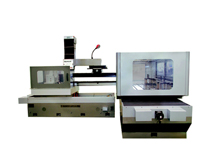宝玛数控进一步提高电火花线切割机床的稳定性和精确度
升级指导书Update instruction for YASKAWA Servo Drive
尊敬的宝玛客户,为了进一步提高电火花线切割机床的稳定性和精确度,宝玛数控近期对线切割上的日本安川伺服驱动器参数进行优化升级,升级之后机床的性能将会有很大提升,具体如下:
安川驱动器型号介绍 Instruction of different models of YASKAWA Drive
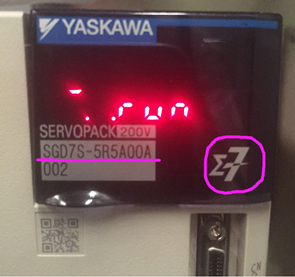

图中左面是该驱动器的型号,右侧产品系列的标记Σ7(如左图), 目前早期还有Σ5系列(如右图),但这款系列的驱动器右侧未标注Σ5。
The picture 1 is Model: Σ7 (we can see the model No in the drive as picture),which we use for a sample here.
Another model Σ5 as the picture 2,but this model No is not mentioned in the drive.
1. 驱动器面板操作按键介绍 Drive control panel instruction.
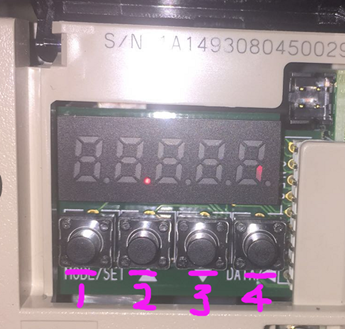
打开前面板,可以看到从左到右有4个按键,分别的功能为:
1号键 MODE/SET 键用于切换显示的按键
2号键 UP键用于增大(增加)设定值的按键
3号键 DOWN键用于减小(减少)设定值的按键
4号键 DATA/SHIFT键用于确定设定值的按键,还可显示设定值,以及用于移动光标,选择位数
Open the front cover, there are 4 buttons, the functions as follow:
1#button MODE/SET used for changing different parameters.
2#button UP used for increasing the value parameters
3#button DOWN used for decrease the value of parameters
4# button DATA/SHIFT for enter the value, showing the value and used for choosing the position.
2.驱动器参数的查看及升级操作
The steps for checking the parameters of the drive and the operation for upgrading
1)每按一次1号键[ MODE/SET],显示窗出现不同的参数,分别从初始状态【run】的显示到【Fn000】、【Pn000】、【Un000】,然后又回到初始状态。
Each pressing of 1# button MODE/SET, different parameters will be display from【run】 to 【Fn000】、【Pn000】、【Un000】then back to XXX
2)本次升级涉及的参数为Pn系列的,因此,我们需要通过1号键【 MODE/SET 键】将参数调整显示到Pn000。
This step for updating Pn series parameters. Please use 1# button【MODE/SET】adjust the parameters showing Pn000
3)当数码管显示到Pn000时,这时末尾数字“0”是在不停闪烁。我们可以通过4号键【DATA/SHIFT键】,来选择需要调整数值的这一位来闪烁。当该位置上的数值在闪烁时,我们可以通过2号键【 UP键】或3号键【 DOWN键】,来调整数值。直到选好某个参数号码。如下图选择了Pn101这个参数号码。
When the Pn000 showing in the display. The last number “0” will be flashing. Please use 4# button【DATA/SHIFT】to choose the number need to be modified. Then please use 2# button【UP】and 3# button【DOWN】to adjust the value until choose a correct Number.

4)接着按住4号键【DATA/SHIFT键】大约3~4秒,进入到该参数号码的内容中,
Press 4# button 【DATA/SHIFT】3-4 seconds, the details of this parameters will be showing in the display.

此时光标会停留在 后一位上【即该数值在闪烁】,我们通过按4号键【DATA/SHIFT键】来移动光标【闪烁位置】,通过2号键【 UP键】或3号键【 DOWN键】,来调整该位置上的数值,当输入正确后,按住4号键【DATA/SHIFT键】大约3~4秒,退出该参数的编辑界面,回到Pn的参数号码界面。
Now, the cursor will stay in the last Number( it mean this number is flashing), Press 4# button【DATA/SHIFT】can change the position of the cursor( the flashing Number). using 2# button【UP】and 3# button【DOWN】to change the value of this position. After correct the Number, Press 4# button 【DATA/SHIFT】3-4 seconds, Exit the interface and back to Pn…
5)然后再选择下一个需要变更的参数号码,重复3、4步骤完成参数的设定。
Then choose the next parameters No, repeat Step 3,and step 4 to change it.
6)全部完成后,通过长按4号键【DATA/SHIFT键】退到初始界面。然后关闭电源,再启动电源,此时新设置的参数生效。
After updating all parameters, press 4# button 3-4 seconds, will Exit. Please power off the controller and restart it. The new parameters will be taken effect.
3.注意点:
1)升级设置未全部完成前,切勿断电,如发生意外断电,通电后应复查前面所设置参数是否成功。
2)设置时,请注意机床的型号,选择对应的参数表!
3)设置完成后,须复查一次参数的设置值是否正确。如果参数设置有误,会导致机床运行混乱,严重的将使机床受到损伤。
Attention:
1)Please don’t power off until finished all settings. If any unexpected power off during setting, please check all parameters from start.
2)Please check follow tables for different model machines; please choose the parameters according to the model of the machine.
3)After finishing setting the parameters, please re-check all parameters before running the machine. Or it may damage the machine.
4.本次升级的参数表 The parameters for different model machines.
(用于BM320、BM400系列机型参数设置)
(BM320/BM400)
参数号码 No | X轴设置内容 X axis | Y轴设置内容 Y axis |
Pn100 | 0060.0 | 0060.0 |
Pn101 | 015.00 | 015.00 |
Pn102 | 0060.0 | 0060.0 |
Pn103 | 00360 | 00350 |
Pn401 | 005.00 | 005.00 |
Pn408 | n.0101 | n.0101 |
Pn409 | 02640 | 02460 |
Pn40A | 000.60 | 000.62 |
Pn40C | 01240 | 01180 |
Pn40D | 001.57 | 001.59 |
(用于BM500系列机型参数设置)
BM500
参数号码 No | X轴设置内容 X axis | Y轴设置内容 Y axis |
Pn100 | 0060.0 | 0060.0 |
Pn101 | 015.00 | 015.00 |
Pn102 | 0060.0 | 0060.0 |
Pn103 | 00450 | 00430 |
Pn401 | 005.00 | 005.00 |
Pn408 | n.0101 | n.0101 |
Pn409 | 02500 | 02320 |
Pn40A | 000.64 | 000.66 |
Pn40C | 01220 | 01160 |
Pn40D | 001.50 | 001.55 |
(用于BM630系列机型参数设置)
参数号码 No | X轴设置内容 X axis | Y轴设置内容 Y axis |
Pn100 | 0060.0 | 0060.0 |
Pn101 | 015.00 | 015.00 |
Pn102 | 0060.0 | 0060.0 |
Pn103 | 00450 | 000439 |
Pn401 | 005.00 | 005.00 |
Pn408 | n.0101 | n.0101 |
Pn409 | 02240 | 02000 |
Pn40A | 000.60 | 000.62 |
Pn40C | 01080 | 01000 |
Pn40D | 001.50 | 001.54 |
(用于BM800系列机型参数设置)
参数号码 No | X轴设置内容 X axis | Y轴设置内容 Y axis |
Pn100 | 0060.0 | 0060.0 |
Pn101 | 015.00 | 015.00 |
Pn102 | 0060.0 | 0060.0 |
Pn103 | 00500 | 00437 |
Pn401 | 005.00 | 005.00 |
Pn408 | n.0101 | n.0101 |
Pn409 | 02120 | 01800 |
Pn40A | 000.66 | 000.83 |
Pn40C | 01060 | 01020 |
Pn40D | 001.50 | 001.50 |
在升级设置过程中如有不清楚之处,可来电咨询051265355293
相关资讯
最新产品
同类文章排行
- 2023年德国汉诺威第二十五届欧洲国际机床展览会
- 苏州宝玛数控北京展预告
- 苏州宝玛深圳展会预告
- 第一届职业技能大赛现场报道
- 助力首届全国技能大赛 共创数控领域工匠精英
- 关于申报2020年江苏省研究生工作站的公示
- 德国汉诺威EMO2019“欧洲国外机床展览会”的邀请函
- 2019年北京展邀请
- 新的征程
- 苏州宝玛数控与您相约10月广交会
最新资讯文章
您的浏览历史